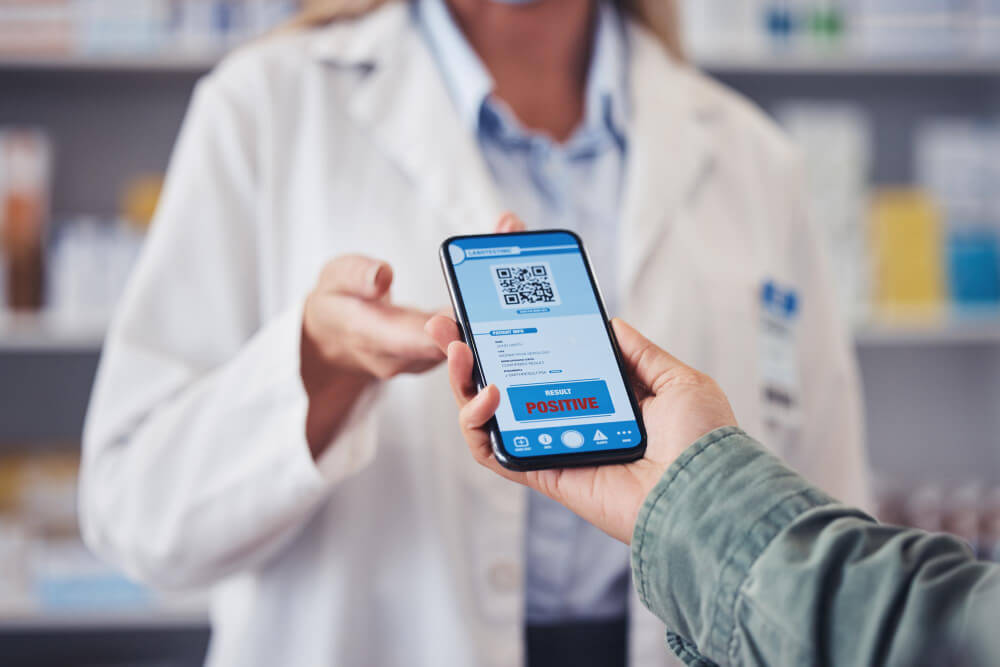
Healthcare providers worldwide face mounting pressure to improve medication adherence while reducing human error in dispensing systems. Traditional pill dispensing methods often lead to missed doses, incorrect medications, and poor patient outcomes. What if you could build a smart QR code medication dispensing system that generates unique codes for each patient, sends timely notifications, and automates pill distribution—all without writing a single line of code?
This comprehensive guide demonstrates how to create a sophisticated QR code-based medication dispensing app using Clappia's no-code platform. Whether you're a healthcare administrator, pharmacy manager, or medical facility operator, you'll discover how to streamline medication management, enhance patient safety, and reduce operational costs through digital automation.
Manual medication dispensing consumes valuable healthcare resources and creates bottlenecks in patient care. Healthcare workers spend approximately 40% of their time on administrative tasks rather than direct patient interaction. A QR code medication dispenser eliminates manual verification processes, reduces waiting times, and allows staff to focus on critical patient care activities.
Key efficiency benefits include:
Medication errors affect over 1.5 million patients annually in the United States alone. Human error in medication dispensing can lead to serious health complications and increased liability for healthcare facilities. QR code systems create a digital audit trail, ensure precise medication matching, and eliminate the risk of manual dispensing mistakes through automated verification processes.
Critical safety improvements include:
Digital medication management provides real-time data on patient compliance, medication usage patterns, and inventory levels. Healthcare administrators can track adherence rates, identify patients requiring additional support, and optimize medication stock levels based on actual consumption data rather than estimates.
QR code medication dispensing creates a secure digital connection between patient information, medication details, and automated dispensing hardware. According to Clappia's QR Code Scanner documentation, the Code Scanner block can scan QR codes and barcodes, enabling seamless data capture for medication verification.
The workflow operates through these essential components:
The medication dispensing workflow involves several interconnected elements that work together seamlessly. Each component serves a specific function in ensuring safe, accurate, and efficient medication distribution while maintaining comprehensive records for healthcare oversight and regulatory compliance.
| Field Type | Label | Configurations |
|---|---|---|
| Single Line Text | Patient Full Name | Required: Yes, Character Limit: 100 |
| Single Line Text | Patient ID Number | Required: Yes, Character Limit: 20, Unique: Yes |
| Email Input | Patient Email | Required: Yes, Email Validation: Enabled |
| Single Line Text | Phone Number | Required: Yes, Character Limit: 15 |
| Date Selector | Date of Birth | Required: Yes, Date Range: Past only |
| Single Selector | Gender | Required: Yes, Options: Male, Female, Other |
| Address | Patient Address | Required: Yes, GPS Location: Enabled |
| Field Type | Label | Configurations |
|---|---|---|
| Single Line Text | Medical Record Number | Required: Yes, Character Limit: 15 |
| Single Line Text | Emergency Contact Name | Required: Yes, Character Limit: 50 |
| Single Line Text | Emergency Contact Phone | Required: Yes, Character Limit: 15 |
| Multiple Selector | Known Allergies | Required: No, Options: Penicillin, Sulfa, Latex, None |
| Multi-Line Text | Medical History | Required: No, Character Limit: 500 |
| Camera/Images & Files | Insurance Card Upload | Required: Yes, File Types: Image, PDF |
| Field Type | Label | Configurations |
|---|---|---|
| Single Line Text | Primary Physician Name | Required: Yes, Character Limit: 100 |
| Single Line Text | Physician Contact | Required: Yes, Character Limit: 15 |
| Single Line Text | Hospital/Clinic Name | Required: Yes, Character Limit: 100 |
| Field Type | Label | Configurations |
|---|---|---|
| Get Data from Other App | Patient Information | Source App: Patient Registration, Required: Yes |
| Single Line Text | Medication Name | Required: Yes, Character Limit: 100 |
| Single Line Text | Generic Name | Required: No, Character Limit: 100 |
| Number Input | Dosage Amount | Required: Yes, Decimal Places: 2, Unit: mg |
| Dropdown | Dosage Form | Required: Yes, Options: Tablet, Capsule, Liquid, Injection |
| Single Line Text | Frequency | Required: Yes, Character Limit: 50 |
| Number Input | Daily Doses | Required: Yes, Min Value: 1, Max Value: 6 |
| Date Selector | Prescription Start Date | Required: Yes, Auto-capture: Current Date |
| Date Selector | Prescription End Date | Required: Yes, Date Range: Future only |
| Field Type | Label | Configurations |
|---|---|---|
| Time Selector | Morning Dose Time | Required: No, Time Range: 06:00-12:00 |
| Time Selector | Afternoon Dose Time | Required: No, Time Range: 12:00-18:00 |
| Time Selector | Evening Dose Time | Required: No, Time Range: 18:00-23:59 |
| Single Selector | Priority Level | Required: Yes, Options: Critical, Standard, As-needed |
| Checkbox | Meal Requirements | Options: Take with food, Take on empty stomach |
| Multi-Line Text | Special Instructions | Required: No, Character Limit: 300 |
| Field Type | Label | Configurations |
|---|---|---|
| Single Line Text | Prescribing Doctor | Required: Yes, Character Limit: 100 |
| Single Line Text | License Number | Required: Yes, Character Limit: 20 |
| Date Selector | Prescription Date | Required: Yes, Auto-capture: Current Date |
| Field Type | Label | Configurations |
|---|---|---|
| Code Scanner | Patient QR Code | Auto-focus: Yes, Validation: Enabled, Required: Yes |
| Get Data from Other App | Patient Details | Source App: Patient Registration, Auto-populate: Yes |
| Get Data from Other App | Current Medications | Source App: Medication Management, Filter: Active |
| Single Selector | Selected Medication | Required: Yes, Source: Current Medications |
| Date/Time | Dispensing Time | Required: Yes, Auto-capture: Current DateTime |
| Field Type | Label | Configurations |
|---|---|---|
| Number Input | Pills Dispensed | Required: Yes, Min Value: 1, Max Value: 30 |
| Single Selector | Dispenser Machine ID | Required: Yes, Options: Machine-A, Machine-B, Machine-C |
| GPS Location | Dispensing Location | Required: Yes, Auto-capture: Yes |
| Single Line Text | Pharmacy Staff ID | Required: Yes, Character Limit: 20 |
| Rating | Patient Satisfaction | Required: No, Scale: 1-5, Display: Stars |
| Field Type | Label | Configurations |
|---|---|---|
| Single Selector | Adherence Status | Required: Yes, Options: On-time, Late, Missed |
| Number Input | Minutes Late | Required: No, Condition: If Late selected |
| Multi-Line Text | Notes | Required: No, Character Limit: 200 |
| Camera/Images & Files | Dispensing Evidence | Required: No, File Types: Image |
Patient Registration → Medication Management
Medication Management → QR Code Dispensing
QR Code Dispensing → Patient Registration
Begin by signing up for Clappia and accessing the no-code platform dashboard. According to Clappia's app building guide, you can build custom mobile and web apps for your business processes without any coding experience.
Essential setup requirements include:
The sign-up process provides immediate access to Clappia's powerful app development platform, allowing you to start building your medication management system right away.
Design comprehensive patient data collection forms using Clappia's Single Line Text blocks for capturing essential patient identification information. These blocks allow you to capture and store concise text information like names, addresses, and short descriptions with built-in validation features.
Required patient information fields include:
Clappia's validation capabilities ensure data accuracy and integrity by applying custom validation rules and conditions to prevent errors and maintain data quality within your medication management app.
Implement comprehensive medication management forms using Clappia's various field types for accurate data collection. Use Dropdown blocks to create customizable selection menus for medication types, dosages, and frequency options.
Key medication configuration elements include:
Utilize Clappia's Date Selector to allow users to choose dates from a calendar interface for prescription start dates, and Time Selector blocks to enable users to conveniently choose specific times for medication administration.
Configure Clappia's QR Code Scanner block to scan QR codes and barcodes for patient verification and medication tracking. This powerful feature enables no-touch attendance systems and enhances your app with automated scanning capabilities.
QR code functionality includes:
For QR code generation, Clappia offers QR code generation through PDFs, allowing you to dynamically generate QR codes containing patient and prescription information for secure dispensing machine access.
Develop comprehensive workflow automation using Clappia's mobile push notifications to keep patients connected and informed. The system can send instant notifications and updates directly to mobile devices about medication schedules and dispensing requirements.
Critical notification features include:
Clappia's workflow automation also supports email notifications for comprehensive communication coverage, ensuring patients receive medication reminders through multiple channels.
Build comprehensive reporting systems using Clappia's analytics and automated reports to track medication adherence, system performance, and patient outcomes. Generate automated reports customized with relevant data and insights, and schedule the frequency and time of sending reports via email.
Essential reporting metrics include:
The Data View functionality allows you to manage columns and customize submission displays for better data analysis and decision-making.
Once your medication dispenser app is complete, use Clappia's app publishing features to distribute your application. Clappia allows you to effortlessly publish and distribute your app via Link Sharing and Website Embedding, expanding your user base without additional licenses.
App distribution options include:
The making an app public guide provides detailed instructions on sharing your app through various methods, including mobile apps and white-labeled versions for your healthcare organization.
Large hospital facilities can deploy QR code dispensing systems across multiple wards to standardize medication distribution processes. Nurses receive automated notifications when patients require medication, generate secure QR codes through the mobile application, and guide patients to the nearest dispensing station for safe medication retrieval.
Implementation benefits for hospitals include:
Outpatient clinics can integrate QR code systems with existing electronic health record platforms to streamline prescription fulfillment processes. Patients receive secure QR codes via encrypted messaging when prescriptions are ready for pickup, eliminating traditional pharmacy wait times and improving patient satisfaction.
Senior living communities can implement QR code dispensing to improve medication adherence among elderly residents. Caregivers receive notifications when residents miss scheduled doses, enabling immediate intervention and preventing potentially serious health complications related to medication non-compliance.
Implement robust security measures for all patient data within your Clappia application. Use Clappia's access control features to manage user permissions and ensure only authorized personnel can access sensitive medication information.
Essential security measures include:
Clappia supports inter-app connections to share data seamlessly across different applications, streamlining your work processes for maximum efficiency. Plan for integration with electronic health records and pharmacy management systems.
For complex integrations, consider using Clappia's integration capabilities with Zapier, connecting Clappia with over 1000 apps to automate your workflow and boost productivity.
Develop comprehensive training programs for healthcare staff who will operate the QR code dispensing system. Clappia's intuitive interface and mobile responsiveness make it easy for staff to learn and adopt the new medication management workflow.
Training components should include:
Establish regular maintenance schedules using Clappia's All Logs feature to track every app activity, monitor edits, submissions, and system performance with full traceability. This comprehensive logging system helps maintain optimal performance and identify issues before they impact patient care.
Key maintenance activities include:
Design comprehensive patient education materials that clearly explain how to use QR code medication dispensing systems effectively. Clappia's mobile app functionality ensures patients can easily access the system from their smartphones or tablets.
Patient support resources should include:
Building a QR code medication dispensing system with Clappia's no-code platform revolutionizes healthcare medication management by combining digital efficiency with enhanced patient safety protocols. This comprehensive solution reduces medication errors, improves adherence rates, and provides valuable data insights for informed healthcare decision-making.
The system's automation capabilities eliminate manual processes that consume valuable healthcare resources while creating comprehensive audit trails for regulatory compliance. By implementing QR code medication dispensing with Clappia, healthcare facilities can significantly improve patient outcomes while reducing operational costs and minimizing liability risks associated with traditional medication errors.
Key benefits of this implementation include:
Start building your QR code medication dispensing app today with Clappia's platform and discover how no-code automation can transform your healthcare facility's medication management processes. Your patients deserve the safety and convenience that digital medication dispensing provides, and your healthcare team will appreciate the efficiency gains that come with automated medication management.
Ready to explore the full potential of no-code healthcare automation? Visit Clappia's features page to learn about additional capabilities that can enhance your medication management system, or check pricing options to find the perfect plan for your healthcare facility's specific needs and budget requirements.

L374, 1st Floor, 5th Main Rd, Sector 6, HSR Layout, Bengaluru, Karnataka 560102, India

3500 S DuPont Hwy, Dover,
Kent 19901, Delaware, USA


3500 S DuPont Hwy, Dover,
Kent 19901, Delaware, USA

L374, 1st Floor, 5th Main Rd, Sector 6, HSR Layout, Bengaluru, Karnataka 560102, India





.webp)


